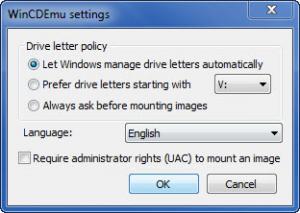WinCDEmu
3.6
Size: 813 KB
Downloads: 3901
Platform: Windows (All Versions)
The CD and DVD formats are still used by a lot of people, even though they were released a while ago. This is because optical discs offer a series of advantages, they are cheap, can store a fair amount of data and are supported by a large number of devices. Still, many programs or games which are downloaded from the Internet and are not available on optical discs come in the ISO format, which is actually a 1:1 image of a real disc.
In order to access the files contained by an ISO image, you could just burn the image to a blank disc or, better, you could use WinCDEmu, a Windows program which emulates an optical drive, being able to open almost any image format in Windows Explorer. After installing the program, it will automatically integrate into Windows and the user will be able to easily open any image file just by double clicking on it.
At this point, the user will be able to view the files contained by the image in Windows Explorer and he will also notice the virtual drive added to the operating system, which simulates a physical drive. By accessing the program settings, the user will be able to customize the drive letter of the virtual drive and also change the language of the application, by choosing one of the many languages available.
Pros
It allows you to open almost any image file format in Windows Explorer just by double clicking on it. Besides that, it adds a virtual drive in My Computer which simulates a real optical drive. Furthermore, there are numerous languages available for the interface.
Cons
The program can read image files but cannot create or modify them. WinCDEmu allows you to easily open any image file format in Windows Explorer.
WinCDEmu
3.6
Download
WinCDEmu Awards

WinCDEmu Editor’s Review Rating
WinCDEmu has been reviewed by Jerome Johnston on 08 Nov 2012. Based on the user interface, features and complexity, Findmysoft has rated WinCDEmu 4 out of 5 stars, naming it Excellent